Admin Website Settings
Admin Website Settings
Go to Admin > Settings > Admin Website
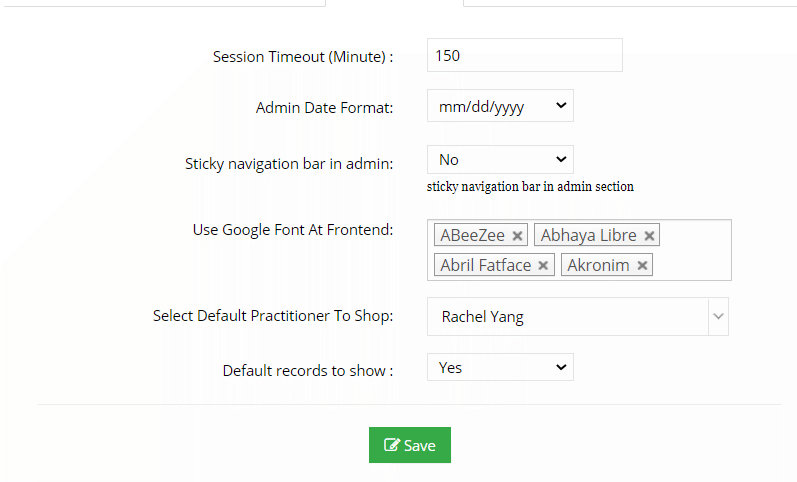
Session timeout
The
number of minutes a user will be allowed to keep their account session
active without any activity before the system logs them out.
Admin Date Format
How you want the date to appear in the admin account. If you want to change the date format in the practitioner account, go to Admin> Settings > Practitioner Website > General Tab
Sticky Navigation Bar
If set to Yes, the admin left navigation menu will retract/minimize to give you more space.
If set to No, the admin left navigation menu will remain expanded
If set to No, the admin left navigation menu will remain expanded
Use Google font at front end
Choose the font which will be used throughout all websites. You can enter any google font you want by typing it.
Select Default Practitioner To Shop
This will be the default practitioner account used when shopping for items in the Admin
Related Articles
Practitioner Website Settings
Practitioner Website Settings Go to Admin > Settings > Practitioner Website > General Tab Date Format Choose how you want your date to display in the Admin Website. Show Terms and Conditions after first login This will force the practitioner to ...Staff / Admin Logins
Staff / Admin Logins Go to Admin > Settings > Account > Admin Users You can more than one admin account in your dispensary, and restrict access to various sections of the dispensary. This is useful if you have a staff who are only responsible for ...Invoice Settings
Invoice Settings Go to Admin > Settings > Design > Invoices We have limited functionality regarding invoices. Invoices Toggle to turn invoices on or off To Show Backorder Status If an item is on backorder it will show on the invoice if set to ON, and ...Tax Settings
Tax Settings To Setup Taxes, go to Admin > Settings > Orders > Tax Settings If you do not charge taxes, you can turn taxes off entirely. Click on the “Tax Options” Tab on the same page. Toggle the option to ON or OFF. Taxes Help Video Global Tax ...Zone Settings
Zone Settings Go to Admin > Settings > Zones A zone is a geographical region, including Country, State, City/Town, ZipCode. Your dispensary is loaded with common zones and countries already. Custom Zone You can create a custom zone to be used ...