Automatic Discounts
Automatic Discounts
Go to Admin > Discounts > Automatic Discounts
An automatic discount reduces a price of one or more products or formulas by a percentage or a flat amount without requiring a discount code. These settings pertain to ALL practitioners. You can setup specific automatic discounts for each practitioner. Instructions are available here.
Automatic Discounts Help Video
Turn on Automatic Discounts
These discounts will be applied to every practitioner in your dispensary. To enable an automatic discount, go to Admin > Discounts and click on the Automatic Discounts Tab.
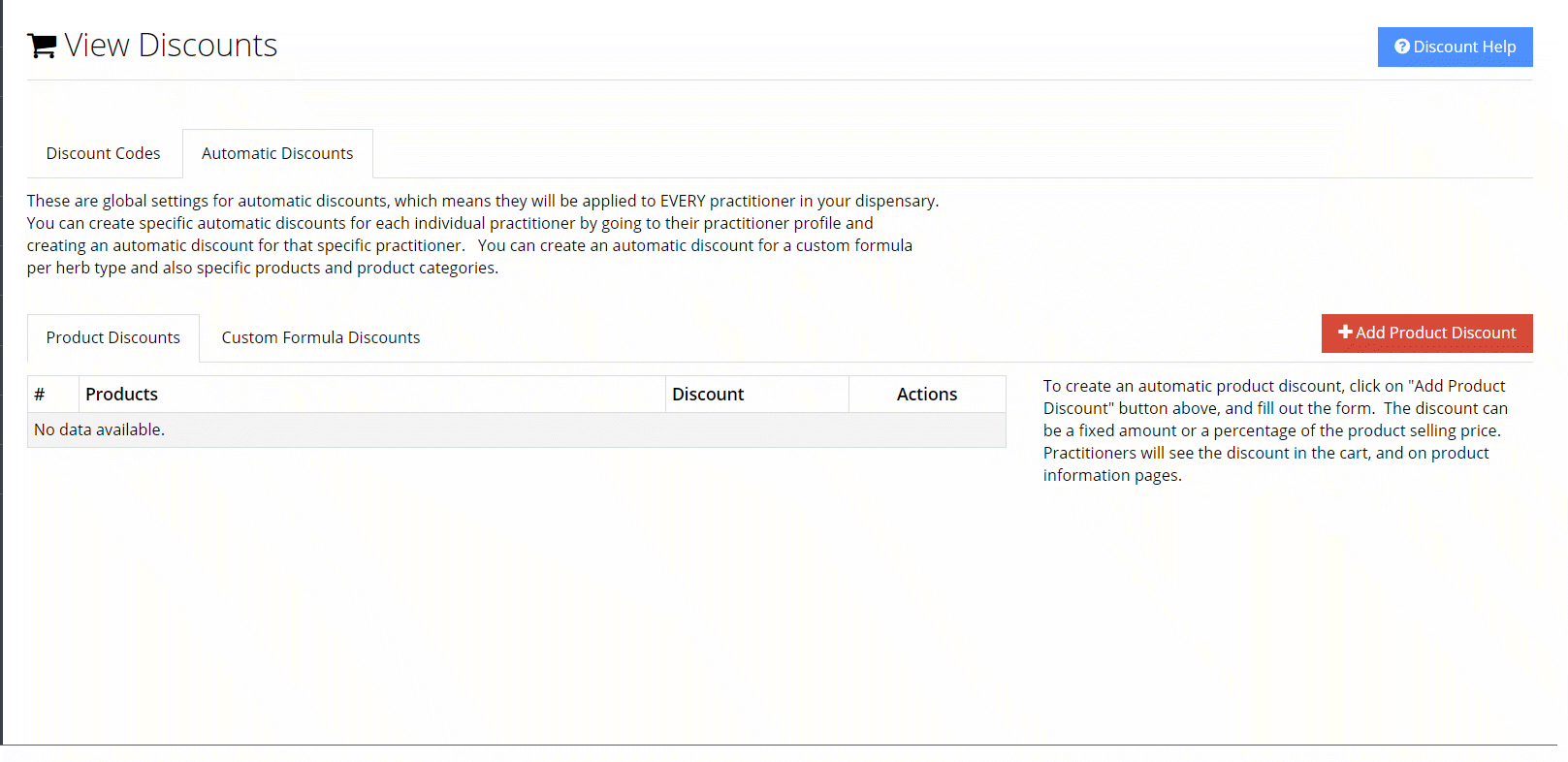
How to Create an Automatic Discount for Products
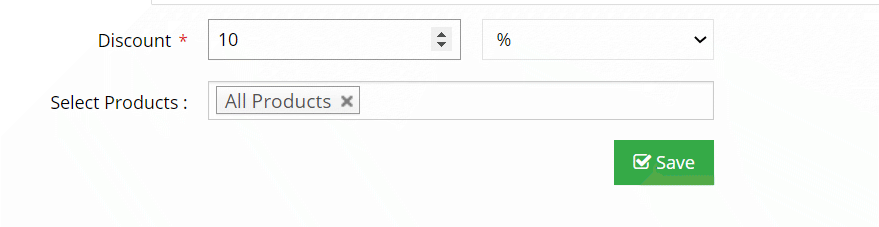
- Click on the Product Tab
- Enter the discount amount you want, as a percentage or fixed/flat amount
- Select the products you want to apply this discount towards or select All Products.
- Press Save.
How to Create an Automatic Discount for Formulas
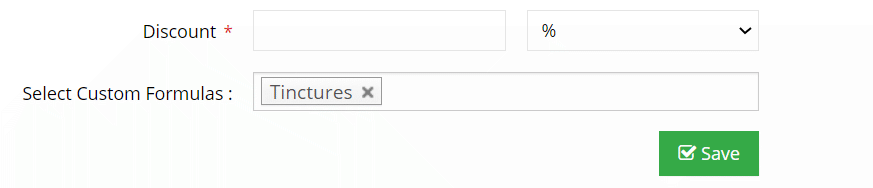
- Click on the Formulas Tab
- Enter the discount amount you want, as a percentage or fixed/flat amount
- Select the formula builders you want to apply this discount towards
- Press Save.
Related Articles
Discount Settings
Discount Settings Go to Admin > Settings > Discounts Calculate Discounts Using Markup Amount If this option is set to On, then the discount will be applied to the order price including the markup. Example, the base price of an order is $20, and the ...Create a Discount Code
Create a Discount Code Go to Admin > Discounts > Discount Codes Tab > Create New A discount code is used during the checkout process to apply a discount to a product or custom formula Discount Help Video View Discount Codes You can view your discount ...