Go to Admin > Settings > Catalog > Custom Formulas
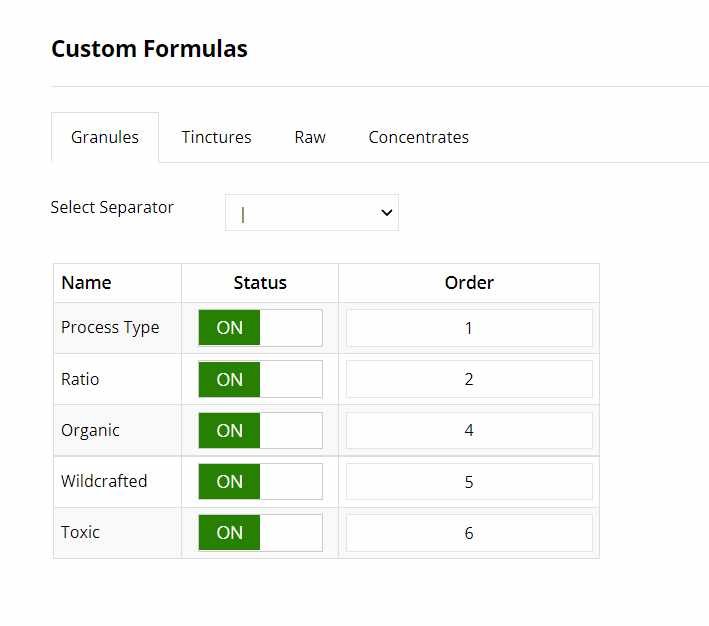
When selecting ingredients for a custom formula, you can display additional information about the herbs and premix formulas. This option allows you to select fields which will be shown next to the herb name, and each field can be seperated by a special character. You can also choose the order they are displayed in from left to right, where the lower the number, the closer it appears to the left.