Go to Admin > Settings > Formulas > Dosage Modes
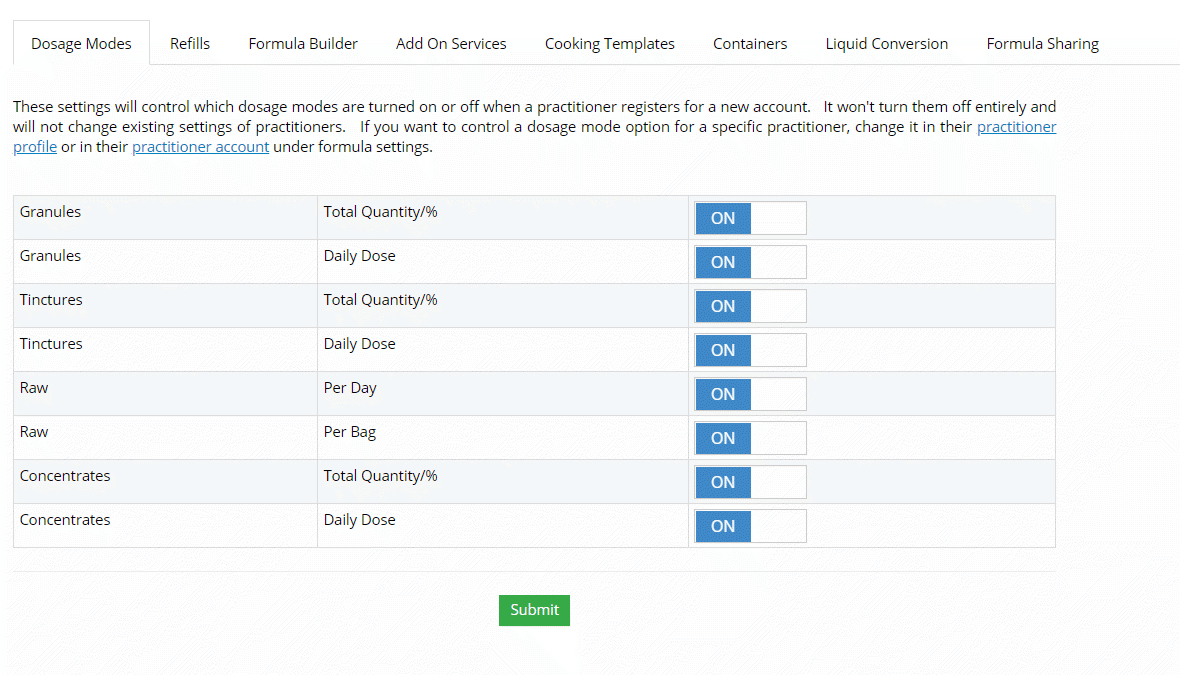
These settings will control which dosage modes are turned on or off when a practitioner registers for a new account. It won’t turn them off entirely and will not change existing settings of practitioners. If you want to control a dosage mode option for a specific practitioner, change it in their practitioner profile or in their practitioner account under formula settings.
There are different ways of constructing a formula. This page allows you to turn dosage modes on and off. If you turn a herb type off, the dosage mode will not appear on this page.
To turn the dosage mode on, move the toggle to ON
To turn the dosage mode off, move the toggle to OFF.