General Order Settings
General Order Settings
Go to Admin > Settings > Orders > General Tab
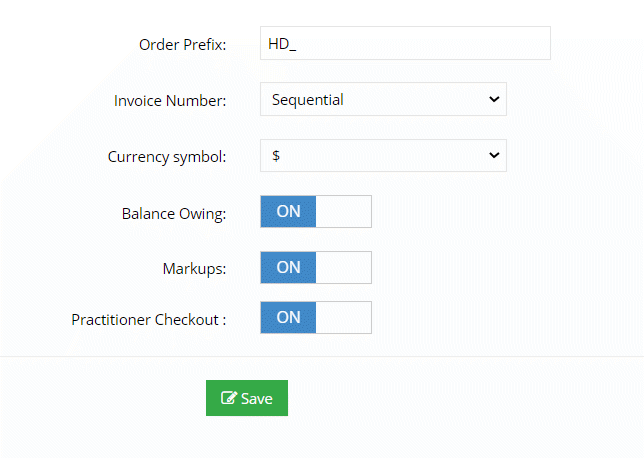
Order Prefix
Anything you add to this box will precede your order invoice numbers.
Invoice Number
You can make your invoice numbers random or go up by one number for each subsequent order
Currency Symbol
Choose which currency symbol you want to show in your dispensary
Balance Owing
If you modify an order and the patient or practitioner owes more money, the system will create a second payment link for the customer to pay the remaining balance owing.
Markups
Allow practitioners to mark up orders to make a profit.
Practitioner Checkout
If you do not plan to accept money through the platform, you can turn the checkout off and submit directly to the admin. If you turn off the checkout, all shipping will be turned off, and all payment methods will be turned off.
Related Articles
Inventory Settings
Inventory Settings Go to Admin > Settings > Inventory Settings Inventory Tracking If you do not want to track inventory/stock amounts in your dispensary, you can turn off inventory. Barcode Label Size This option will control the size of your ...Tax Settings
Tax Settings To Setup Taxes, go to Admin > Settings > Orders > Tax Settings If you do not charge taxes, you can turn taxes off entirely. Click on the “Tax Options” Tab on the same page. Toggle the option to ON or OFF. Taxes Help Video Global Tax ...Discount Settings
Discount Settings Help Go to Admin > Settings > Discount Settings Calculate Discounts Using Markup Amount If this option is set to On, then the discount will be applied to the order price including the markup. Example, the base price of an order is ...Herb Name Settings
Herb Name Settings Go to Admin > Settings > Catalog > Herb Name Select a default Ingredient Type In certain circumstances, we will use this default Ingredient type, such as when we create a new single herb or premix formula, this ingredient type will ...Practitioner Website Settings
Practitioner Website Settings Go to Admin > Settings > Practitioner Website > General Tab Date Format Choose how you want your date to display in the Admin Website. Show Terms and Conditions after first login This will force the practitioner to ...