Inventory / Stock Settings Per Ingredient
Inventory / Stock Settings
Go to Admin > Settings > Catalog > Stock / Inventory
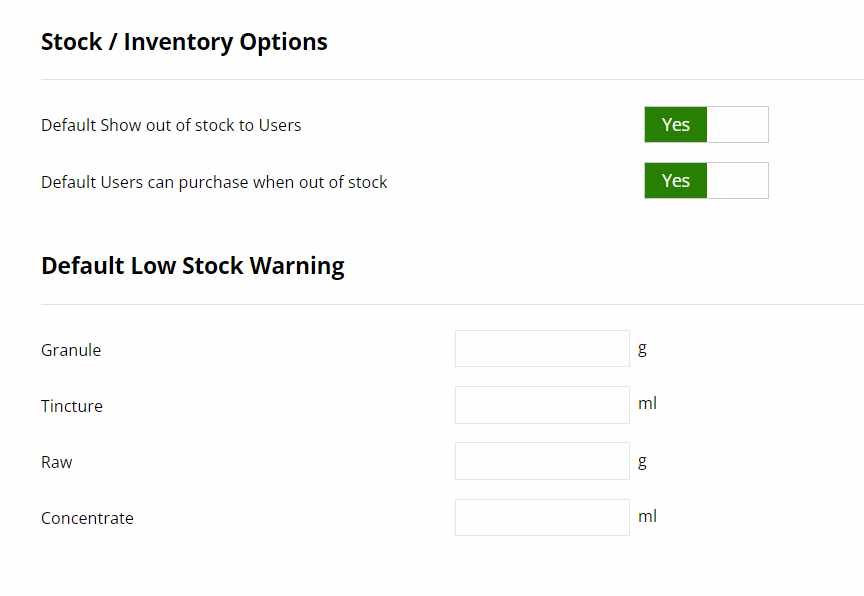
The following are default settings when you setup a herb or premix formula in your dispensary. You can set these settings per herb or premix formula by opening up the herb or premix formula record.
Default Show out of Stock to Practitioners
If set to NO, when you create a new herb or premix, this setting will be turned off. Out of stock messages will not show to users, and if set to Yes, out of stock messages will be shown to users.
Default users can purchase when out of stock
If no, practitioners will not be able to purchase this item if its out of stock, and if yes, practitioners will be able to purchase items out of stock.
Default Low Stock Warning
Values entered into this box will be the default low warning level for new herbs and premix formulas you add to your dispensary.
Related Articles
Inventory Settings
Inventory Settings Go to Admin > Settings > Inventory Settings Inventory Tracking If you do not want to track inventory/stock amounts in your dispensary, you can turn off inventory. Barcode Label Size This option will control the size of your ...Modify Existing Inventory
Modify Existing Inventory Go to Admin > Settings > Data > Update Existing > Inventory Modifying inventory is a routine task performed by dispensaries to help ensure inventory values are accurate. When we refer to inventory, we are only referring to ...Import New Inventory
Import New Inventory Go to Admin > Settings > Data > Import > New Data > Inventory Inventory is the stock levels you have of each herb, premix formula or product. It ONLY deals with how much you have of everything and tracks how you consume it. This ...Ingredient Ratios
Ingredient Ratios Go to Admin > Settings > Catalog > Ratios Ratio Settings Help Video The Ratio Settings allow you to define your ratios in the system. For each herb type that is applicable to ratios, you can define which side refers to a liquid, raw ...Ingredient Fields
Ingredient Fields and Attributes Go to Admin > Settings > Catalog > Fields Fields and Attributes Help Video There are various types of fields for herbs and premix formulas. You can control which fields are active in your dispensary and the order they ...